Check out the all new Insights and stay on top of your business performance!
Intelligent Insights on your business performance are now at your fingertips!
Informed and data-based decisions are the lynchpins to scalable growth. To help you with the same, we've introduced Insights on your Business Dashboard!
"How many total customers do I have?"
"What was the average order value last week?"
"What is the most popular item sold last week?"
We have curated a list of frequently asked questions based on the different aspects of your business and answered them via Text, Numbers, Stats, Graphs, and Comparisons.
You can access Insights via the button on the top right of the Business Dashboard.
Check it out!
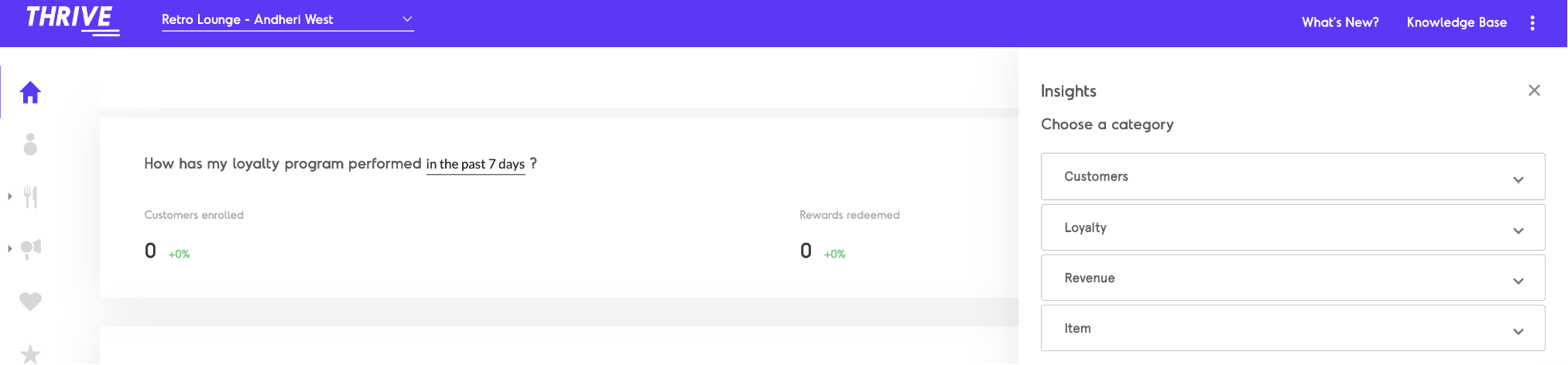
Related Articles
Where can I see my campaign performance summary?
This can be done via your Business Dashboard. Follow the steps given below: Select Campaigns under Marketing from the dashboard navigation. Here you'll find a performance summary of all your previous and current campaigns. Click on any campaign to ...How can I get a summary of my campaign performance?
This can be done via the Business Dashboard using the Settings. Follow the steps given below: Select Reporting from the dashboard navigation menu. You'll be redirected to the Generate Report page. Now for Report Type select Campaign Report Select the ...How to activate or deactivate Facebook ad campaigns via the Business Dashboard?
This can be done via the Business Dashboard. Follow the steps given below: 1. Select Facebook Ad under Marketing from the dashboard navigation. 2.Here you will see a summary of the performance all the Ad Campaigns that you have previously run or are ...Customer List & Search has a new home!
You can find the Customer List option on the top right of Customers page, accessible from the Navigation Menu. You can also find specific customers from the list using the Search function, available on the top right of the list itself.How can I get a summary of my loyalty program performance?
This can be done via the Business Dashboard using the Settings. Follow the steps given below: Select Reporting from the dashboard navigation menu. You'll be redirected to the Generate Report page. Now for Report Type select Loyalty and Customer ...