How can I add credits for my campaign?
This can be done via your Business Dashboard under Campaigns which comes under the Marketing tab.
Follow the steps given below -
1. Click on 'campaigns' under the marketing tab. On the header, you will see a button which will show you your wallet balance.
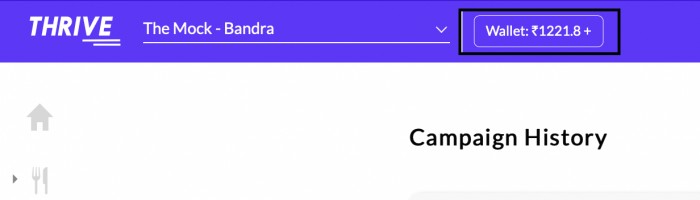
2. Click on the button. It will take you to your transaction history as shown below.
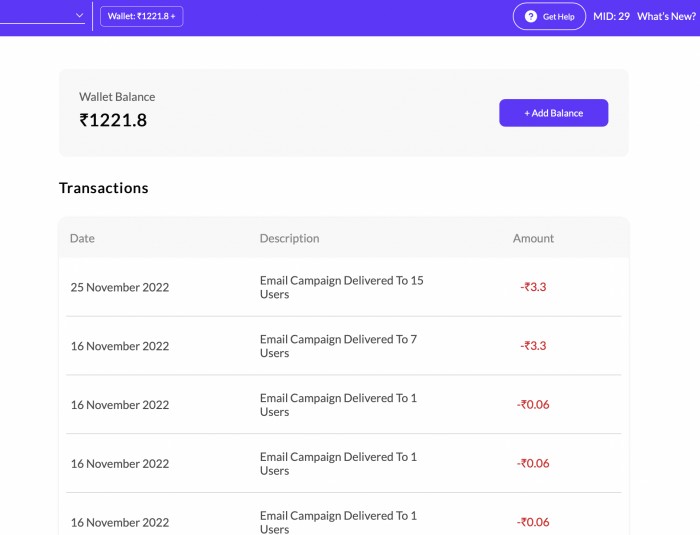
If you click on 'add balance', you will be given a breakup of costs for an email and SMS campaign, along with an option to add an amount.
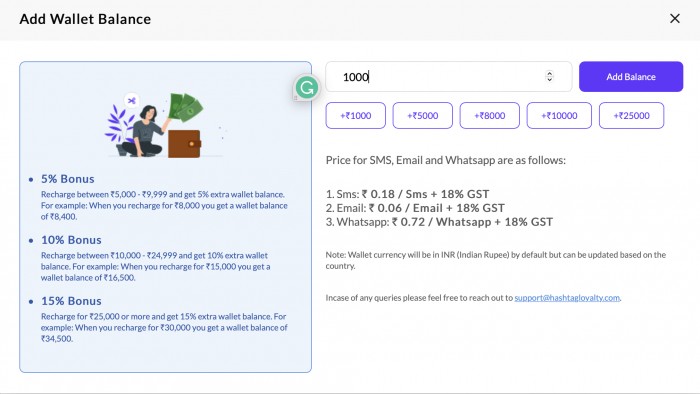
4. You will then be redirected to a payment gateway page, where you will need to input your details for the amount to be credited.
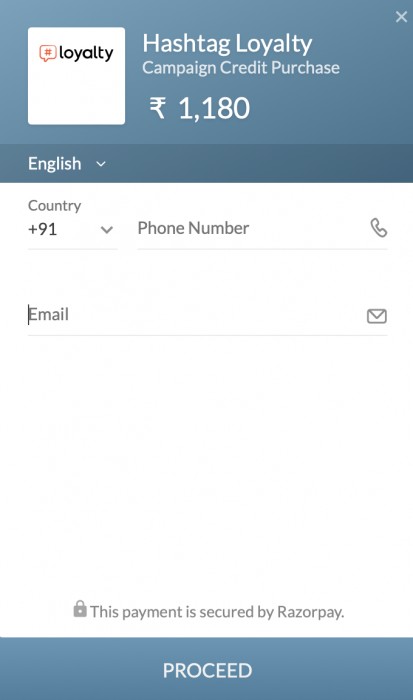
Related Articles
How can I schedule a campaign to be sent at a later time?
You can send a campaign by following the steps mentioned here. Proceed to Send or Schedule Campaign once done. - Preview your Campaign to see what it would look like. - Send a Test to see if it delivers as you desired. - Add Credits if required to ...Add Balance
Click here to add more balance to send the desired campaigns!How do I send an SMS or Email campaign?
This can be done via the Business Dashboard. Follow the steps given below: Select Campaigns under Marketing from the dashboard navigation. Select Create Campaign on the top right. Select the Mode of Communication for your campaign. The options are ...What is 'add sample' when I am submitting a WhatsApp campaign template?
This will come up when you are sending in a WhatsApp campaign template for approval and will be applicable when you have variables in your header or body text. To help Whatsapp understand what kind of message you want to send, you have the option to ...Create Campaign
Click here to create a new campaign!