How can I view the Transactions vs Time graph?
This can be done via the Business Dashboard using Customers.
1. Select Customers from the dashboard navigation list.
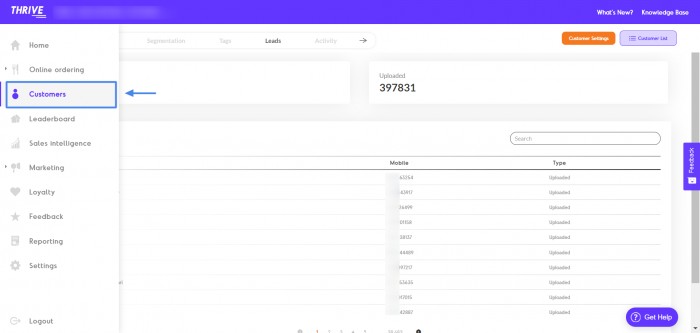
2. Click on the Overview option from the headers and you will find the Transaction vs Graph details just below the Customer details.
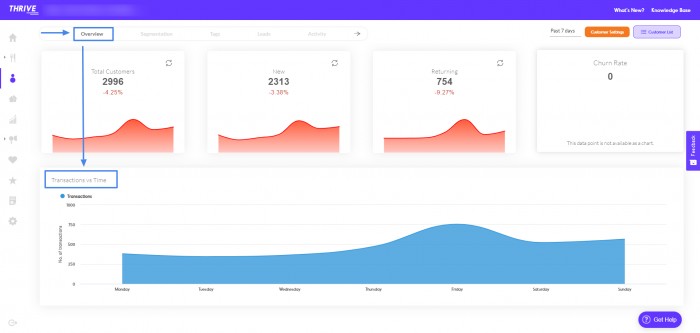
3. This is a direct representation of number of transactions/orders done at the outlet for that given day of the week / month depending on the timeline you
choose to see the data.
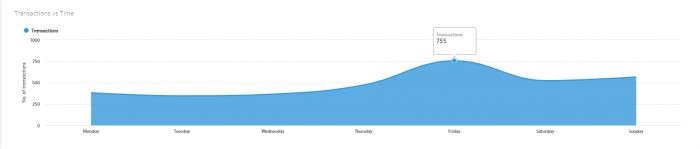
choose to see the data.
Related Articles
Where can I view the customer segmentation?
To view the complete list of all your customers, visit the 'Customers' page on the merchant dashboard and select the 'Segmentation' tab on the top of the page.How can I get a summary of customer transactions?
This can be done via the Business Dashboard using the Settings. Follow the steps given below: Select Reporting from the dashboard navigation menu. You'll be redirected to the Generate Report page. Now for Report Type select Transactions. Select the ...Where can I view a list of all my customers?
This can be done via the Business Dashboard using Customers. 1. Select Customers from the dashboard navigation list. 2. Select Customer List from the top right side of the dashboard. 3. Here you’ll find a summary of all your customers. Further you ...Where can I view my recent customer activity?
This can be done via the Business Dashboard using the Activity tab under Customers. The steps are as follows: 1. Select Customers on the dashboard navigation list. 2. Select the Activity option from the header tab. 3. Here you’ll get a summary of the ...Where can I view a summary of my leads/ uploaded customers?
This can be done via the Business Dashboard using the Leads tab under Customers. Follow the steps below: Select Customers on the dashboard navigation list. Select the Leads option from the header tab. Here you will get a summary of the number of ...