How do I create templates for SMS campaigns using the template manager?
This can be done on your Business Dashboard, under the Marketing tab. Follow the steps given below:
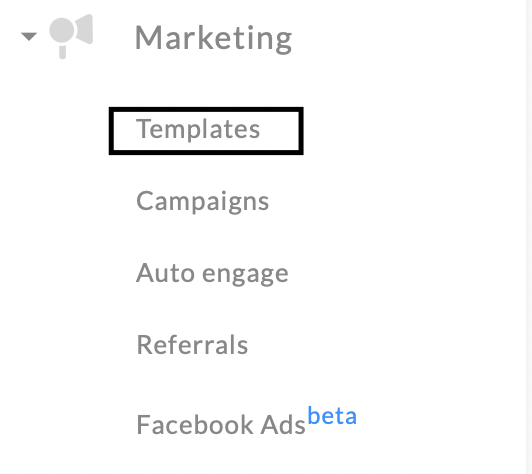
1.From the drop down menu on your left, click on ‘Templates’ under the marketing tab.
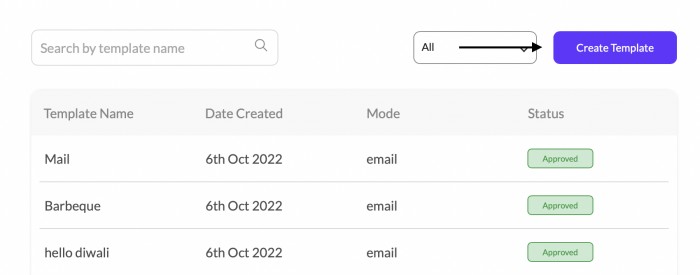
2.Click on ‘create template’ on the right hand top corner
3.Click on the type of template you would like to create (SMS / Email - WhatsApp to be added soon!), and assign a name to it.
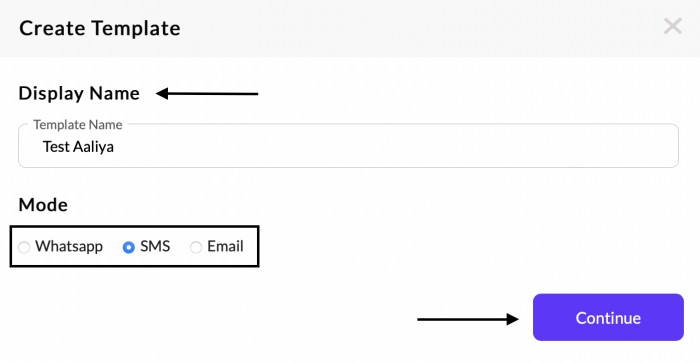
Click on continue once done
4.Add in the type of template you want to create (whether service explicit, or promotional), the header, template ID (which can be retrieved from Settings → Communication Settings), and the body of your message. Once filled in, click on ‘submit’.
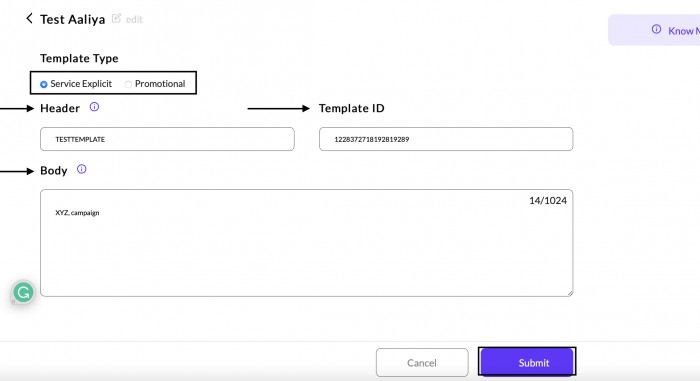
5.The template will then be put under review and you will receive a confirmation in the form of an ‘approved’, or ‘rejected’ button corresponding to the template.
6.Template approvals/rejections are done within a few seconds after submission.
Related Articles
How do I create templates for Email campaigns using the template manager?
This can be done on your Business Dashboard, under the Marketing tab. Follow the steps given below: 1.From the drop down menu on your left, click on ‘Templates’ under the marketing tab. 2.Click on ‘create template’ on the right hand top corner. ...How to get your SMS templates for campaigns approved on the DLT platform?
Here are the steps to get your SMS templates for campaigns approved on the DLT platform. Login to your DLT account. Click on Templates on the menu bar and select Content Template Registration. Enter the relevant information. Choose the Type of ...Important update regarding SMS campaigns
This is an important update regarding sending SMS Campaigns to your customers. From 8 March 2021, if you’re sending out SMS Campaigns to your customers it is mandatory to have a template ID of each SMS Campaign you send approved on your DLT platform. ...How can I create & send an Email or SMS Reward campaign to your customers?
Campaigns is the most efficient tool to communicate with customers in a targeted and personalized manner based on their activity and preferences at your business. Use an Informational Campaign to send updates or create brand awareness, or use Reward ...Template Type
Choose the same template type that you got verified with DLT. If you have not registered your enterprise on DLT or don't have an approved SMS template, please refer to these: How to register my enterprise on DLT? How to get your SMS templates for ...