How do I submit a WhatsApp template for approval?
This can be done from your Business Dashboard under the Marketing Tab.
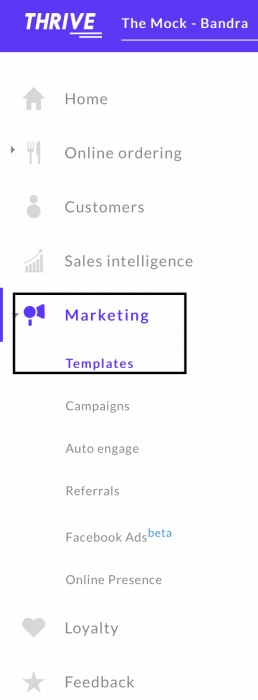
Follow the steps given below to submit your WhatsApp template for approval -
1. Under marketing, click on templates. Click on the 'create template' button on the top right.
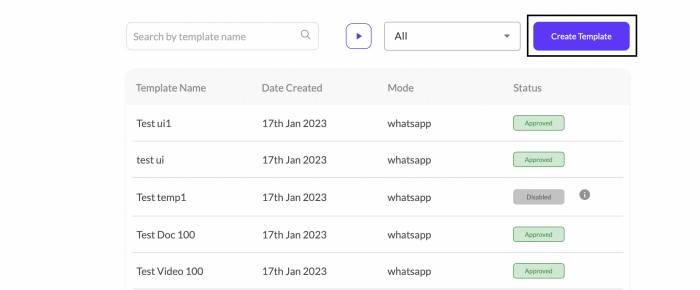
2. Select WhatsApp as a mode for communication, and put in a template name.
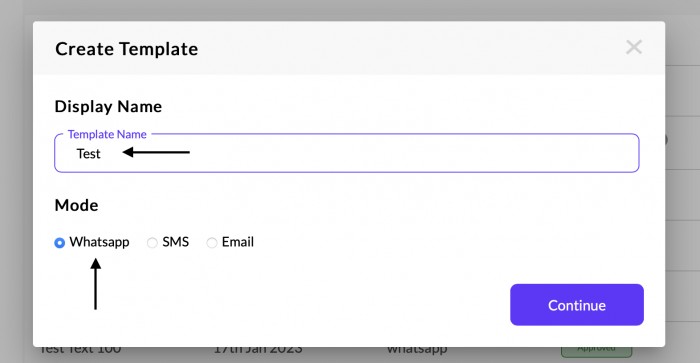
3. Select the header, which is an optional field based on your preference from the options below -
None
Text → (Input Text + Option to Add Variable)
Image (JPG or PNG → Limit = 5MB)
Video (MP4 → Limit = 10MB)
Document (PDF → Limit = 5MB)
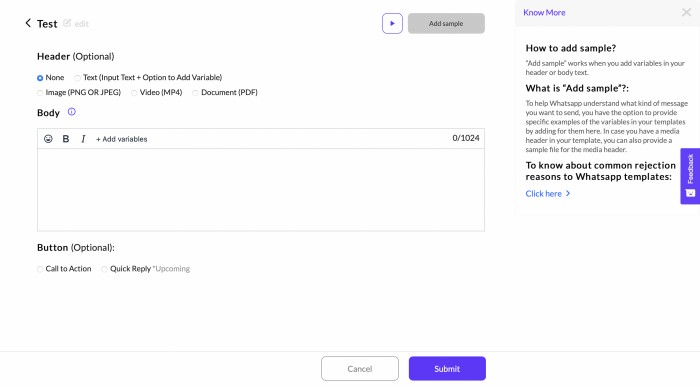
4. Input the body of your message (your entire campaign as a template). Here, you have an option to add variables to make your communication personalised as per your audience.
5. You also have an option to add 2 buttons as a call to action once your content is set up. You can either add a phone number (requesting a call back) or a website URL for the consumer to visit.
6. Once all your information has been added, click on 'submit' to send your template for approval.
7. Don't forget to check out our Knowledge Base for common reasons for template rejections.
Related Articles
Submit Template
Submit your template and we'd verify its validity by sending a text message to your number.What is 'add sample' when I am submitting a WhatsApp campaign template?
This will come up when you are sending in a WhatsApp campaign template for approval and will be applicable when you have variables in your header or body text. To help Whatsapp understand what kind of message you want to send, you have the option to ...How do I create templates for SMS campaigns using the template manager?
This can be done on your Business Dashboard, under the Marketing tab. Follow the steps given below: 1.From the drop down menu on your left, click on ‘Templates’ under the marketing tab. 2.Click on ‘create template’ on the right hand top corner ...What are the common rejection reasons for a WhatsApp campaign template?
Here are a few common rejection reasons for a WhatsApp campaign template - Variable parameters are missing or have mismatched curly braces. The correct format is {{1}}. Variable parameters contain special characters such as a #, $, or %. Variable ...How do I create templates for Email campaigns using the template manager?
This can be done on your Business Dashboard, under the Marketing tab. Follow the steps given below: 1.From the drop down menu on your left, click on ‘Templates’ under the marketing tab. 2.Click on ‘create template’ on the right hand top corner. ...