How to connect my Facebook ad account?
This is done automatically via the Business Dashboard when you proceed to create a Facebook Ad from the same.
Follow the steps given below:
1. Select the Facebook Ads option from the Navigation Menu.
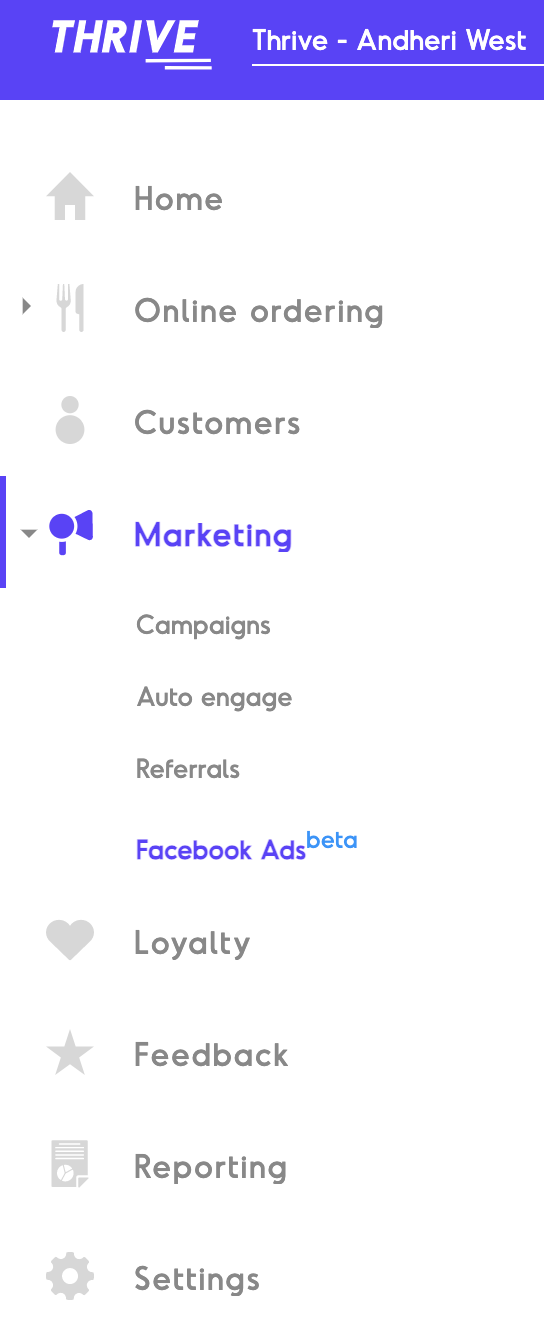
2.Ensure you are logged in to the Facebook Account on the same browser you are accessing the dashboard from, and click on the Create Ad button

3. In case you are not logged in, a prompt window will open that will request you to sign in to your Facebook Account.
4. Ensure the Facebook Account you are connecting to has access to the Ad Account you want to run the Ads from.
5.On successful connection, the next step to Create your Ad, which is Ad Account and Page selection will show up.
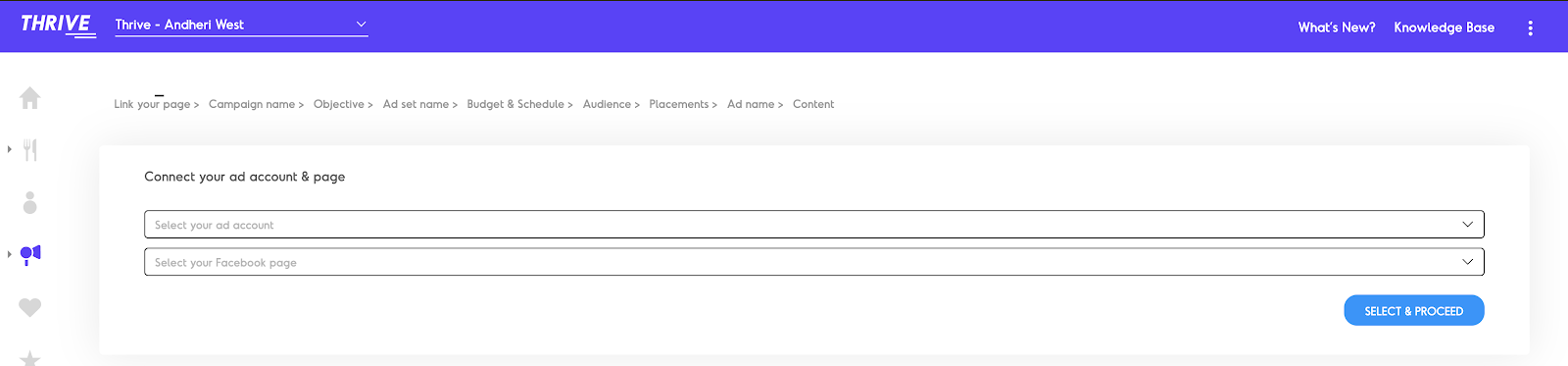
Related Articles
How to change the ad account connected to Thrive?
This is done automatically via the Business Dashboard when you proceed to create a Facebook Ad from the same. Follow the steps given below: 1. Select the Facebook Ads option from the Navigation Menu. 2.Ensure you log out of the Facebook Account ...How to create Facebook Ads via my Thrive dashboard?
This can be done through your Business Dashboard using Facebook Ads under Marketing. Follow the steps given below: 1.Select the Facebook Ads option under Marketing in the dashboard navigation menu. 2. Choose the Create Ad option from the top right ...How to activate or deactivate Facebook ad campaigns via the Business Dashboard?
This can be done via the Business Dashboard. Follow the steps given below: 1. Select Facebook Ad under Marketing from the dashboard navigation. 2.Here you will see a summary of the performance all the Ad Campaigns that you have previously run or are ...How to edit ad campaigns?
The Business Dashboard only allows you to Create an Ad Campaign, Pause and Restart it. In order to make changes to the Ad Campaign, you need to do so from the Facebook Ads Manager.How can I set up my WhatsApp Business Account?
To set up your WhatsApp Business account, get in touch with our support team.