How to ensure an offer is redeemed only once by a customer?
While creating an Offer you can define it to be available to a customer for Single or Multiple redemptions.
As the words suggest itself, if you choose Single, then the offer can be redeemed only once per customer, whereas Multiple allows the offer to be redeemable end number of times by a customer.
Check out the screenshot below to see how you can choose between Single and Multiple.
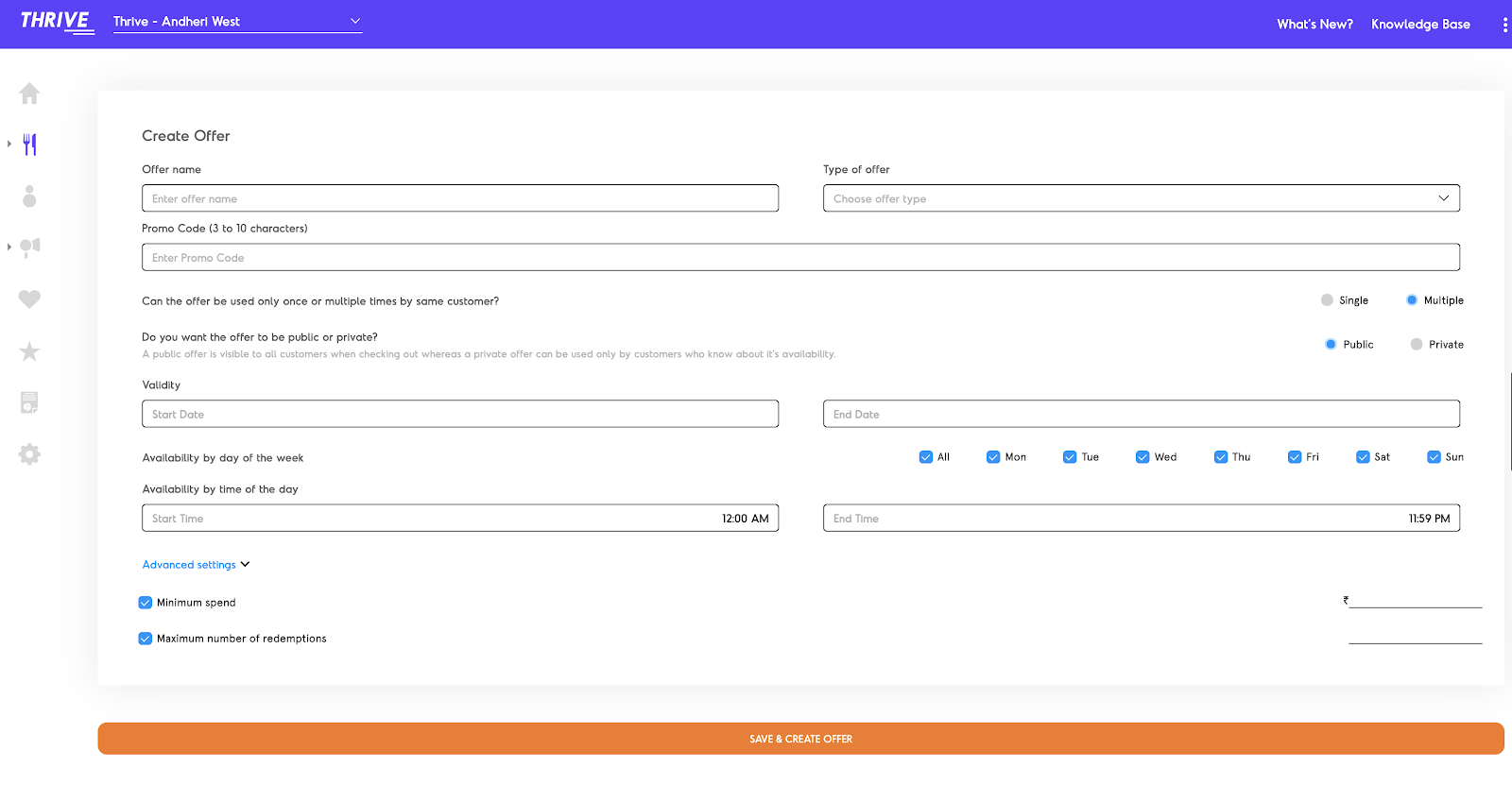
Related Articles
How to create a promo-code based offer?
This can be found on the Business Dashboard. Follow the steps given below: Select Offers under Online Ordering on the Business Dashboard navigation. Click on Add Offer to do the same. Enter the Offer Name and choose the Type of Offer from free ...How to define the maximum number of redemptions for an offer?
While creating the offer, you can define the maximum number of redemptions for an offer in totality across all customers. You can set this up under Maximum Number of Redemptions under Advanced Settings in offer creation. The amount you enter will be ...How to make a Private or a Secret offer?
While creating an offer, you can define it to be Public or Private. Public Offers are displayed under available rewards to all customers to redeem at the checkout on your order page. Private Offers are not displayed under available rewards, hence ...How does a customer earn Cashback?
A customer can earn 'Cashback' for every purchase made at the business. The business will decide what percentage of a customers spend they are to return as 'Cashback' into their digital wallet. Examples: Single Tier Program: Customer earns INR 1 as ...How to activate one offer across multiple outlets (for Chains)?
This can be done via your ‘Business Dashboard’. In the menu on the left, click on the ‘Offers’ tab under ‘Online Ordering’. Follow the steps given below: Create an offer as per the parameters set (for e.g., name, promo code, type of offer, etc.). ...